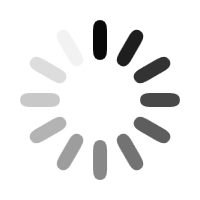
Registering in our site is a simple process, you can register by filling the online registration that runs for single page or use the Quick registration form.
IF you still find difficulty send your data on email – [email protected] , our team will do it for you and intimate you.
Every new profile will be validated by our ADMIN (Backend Team) and upon activation, your profile will be visible to all!! Verification of profiles is done manually. Our support team checks each and every profile carefully for any invalid or incorrect information and also candidates are contacted over the phone for confirmation of authority. You will get a notification once the profile is active!
You have the option of uploading/editing your photograph on My Profile Page. You can upload a maximum of five photographs. Don’t forget to upload a special for COMPACTIBILITY.
At any time, you can update your profile by clicking Modify My Profile button. You cannot edit your DOB and other non-changeable attributes
My Matches fetches the profiles matching your partner preferences that you keyed in while registering your profile. It’s dynamically updated
Yes, you can! It’s a useful feature to make a note of the interested profiles. You need to be logged in to use the shortlist feature.
Login using your matrimonial "User ID" and "Password". Click on the "Shortlisted Profiles". You could view and delete the Bookmarked members!
After logging into your account, click on the change password link. The system will ask for your old password and then the new one then login with your new password.
Yes ABSOLUTELY, Please read our privacy policy.
We provide various options for upgrading your membership. You can login to your matrimony account page and click upgrade button. Choose the right package for you, which will lead you to the payment page. You are provided with various options for payment including paytm payment.
We at marriageguru.net are eager to help you find your partner at the earliest. Customer Support is top priority to us. You can contact our customer care team in any of the following ways listed here.